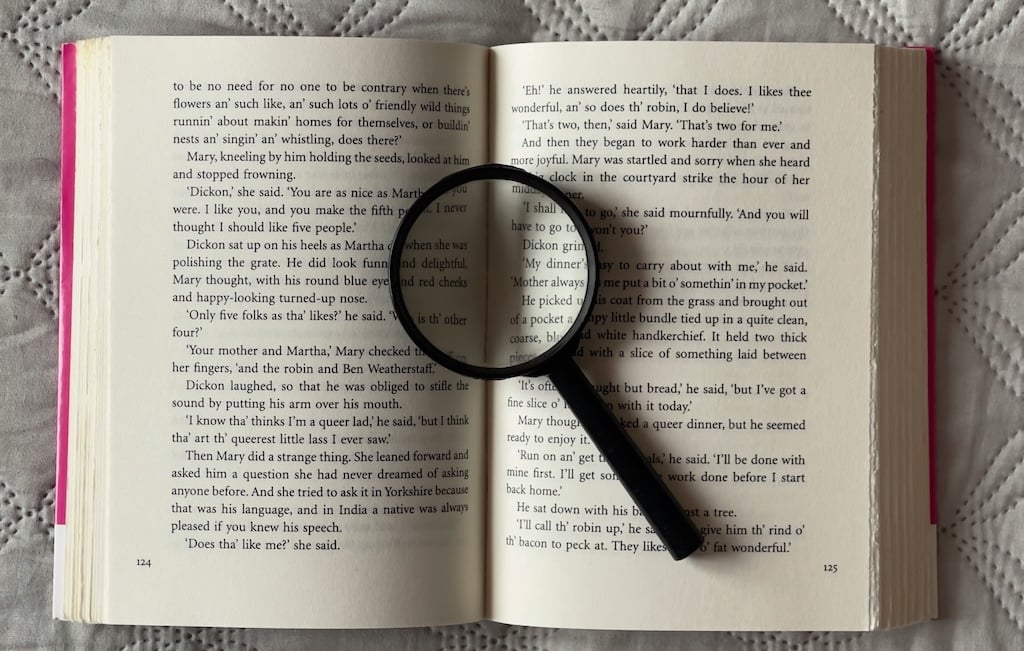
You have an app translated into 8 languages. That might be around 2,000 translations created over the last 3 years by different translators, agencies, and maybe some AI tools. New features ship weekly. How do you know if that payment error message in Spanish still makes sense? Or if Sign in
is translated the same way everywhere? Manual review would take days you don't have.
What Actually Goes Wrong Over Time
Translation problems compound over time. Here are examples from checking real production apps:
Priority 1 - Critical Issues
The things that will break your app or show wrong data:
- Inconsistent placeholders: Using
#{order_id}instead of{{order_id}}- wrong syntax for your framework means the variable won't render at all. - Meaning reversal:
Number of answered chats (%d)translated asNumber of unanswered chats (%d)- showing the exact opposite metric. - Wrong technical specifications: Instructions say
JPEG (.jpg) formatwhen the system requiresPNG (.png) format- users upload wrong file type and get errors.
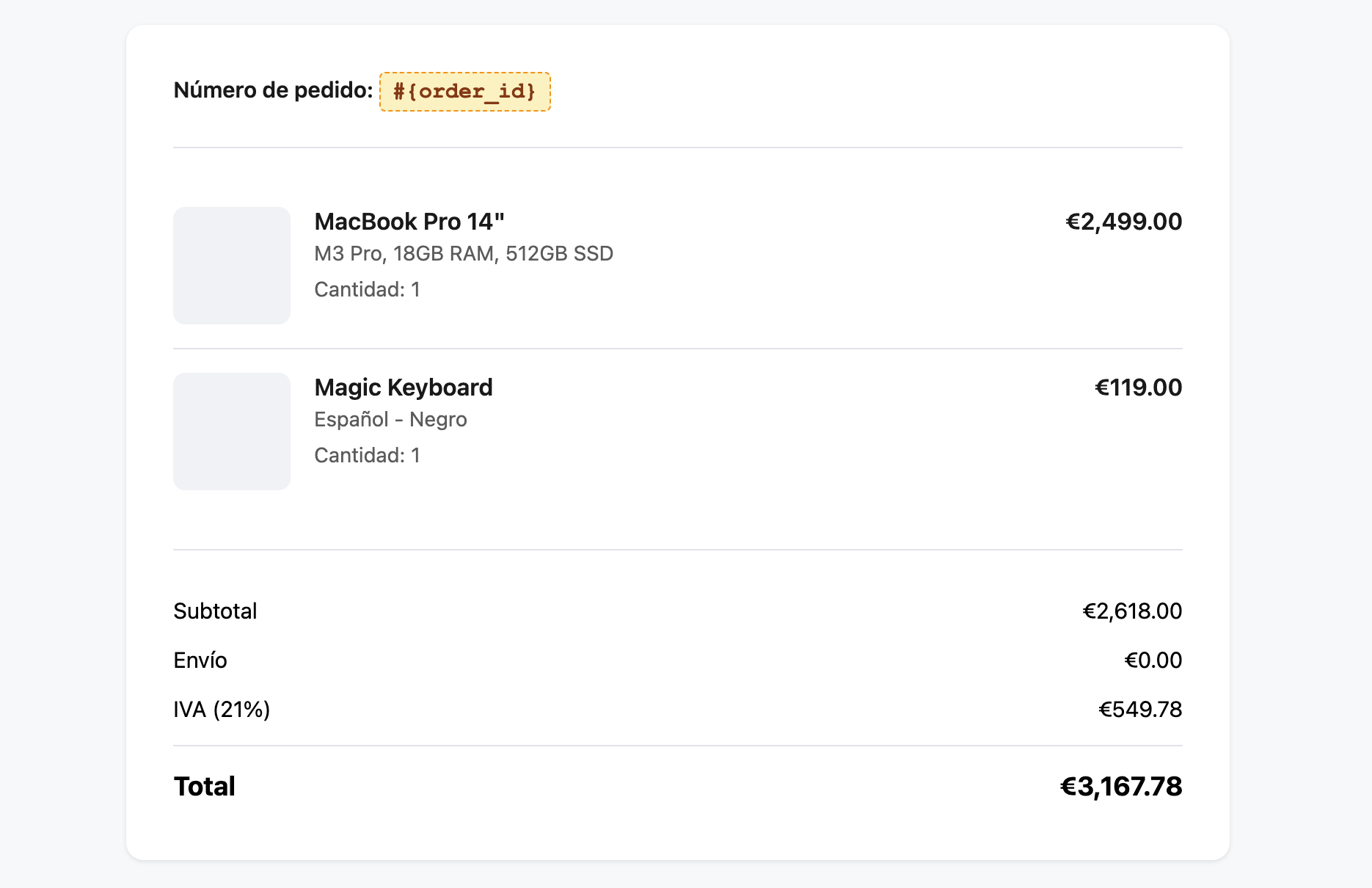
Priority 2 - Major Issues
The things that confuse users but don't break functionality:
- Completeness errors:
Save Changestranslated as justGuardar(Save), missing the Changes part entirely. - Accuracy failures:
Sign intranslated asIniciar sesión en tu cuenta(Sign in to your account) - adding content that wasn't there. - Brand name errors: Company name
TechCorpmistranslated asTechGroupthroughout the interface.
Priority 3 - Minor Issues
The small details that affect professionalism and user experience:
- Style inconsistencies: Missing ellipsis in
Search products...affects UI consistency. - Fluency issues: Missing possessive
din-Skanne QR-koden i verifiseringsappeninstead ofSkanne QR-koden i din verifiseringsapp- less natural phrasing. - Formatting details: Missing colons after labels like
Total Amount {{total}}.
Issues like these affect the user experience in different ways. Some completely break functionality, showing wrong data or rendering broken interfaces. Others confuse users with incomplete or inaccurate content. And some are just polish issues, like missing ellipses or unnatural phrasing. But they all add up. Each issue chips away at trust and usability, making your app feel less professional and harder to use.
Strategies to Tackle Translation Quality at Scale
There are a few strategies to manage translation quality when dealing with thousands of strings across multiple languages:
Glossaries and Style Guides: Maintain a centralized glossary of key terms and a style guide that translators must follow. This helps ensure consistency across all translations, especially when multiple translators or agencies are involved.
Incremental Reviews: Instead of trying to review all translations at once, focus on reviewing only the strings that have changed or been added since the last release. This reduces the workload and keeps quality checks manageable.
Priority-based Fixing: Fix issues as they appear - start with user-reported problems and critical bugs like broken placeholders or wrong data, then work down to polish issues. Focus on what's actually breaking or confusing users right now rather than trying to achieve perfection across all translations at once.
Systematic Manual Checks: Even if you're checking manually, you can scale by prioritizing impact. Start by preventing app breakage: search for your variable syntax (like
{{,%{,${) and verify all placeholders are preserved. Then ensure usability by checking that key terms are consistent, error messages make sense, and navigation is clear. Finally, polish by fixing formatting inconsistencies and aligning with your style guide.
How Localhero.ai Checks Quality Automatically
Quality is the number one concern we hear about translations, second only to it takes too long.
Teams worry about correctness, consistency across thousands of strings, and maintaining the right tone. Manual review simply doesn't scale.
One thing we discovered is that professional translation already has established quality standards. ISO 17100 defines dimensions like accuracy, completeness, and terminology consistency. We drew inspiration from these when building our quality analysis, adapting them for AI translation workflows.
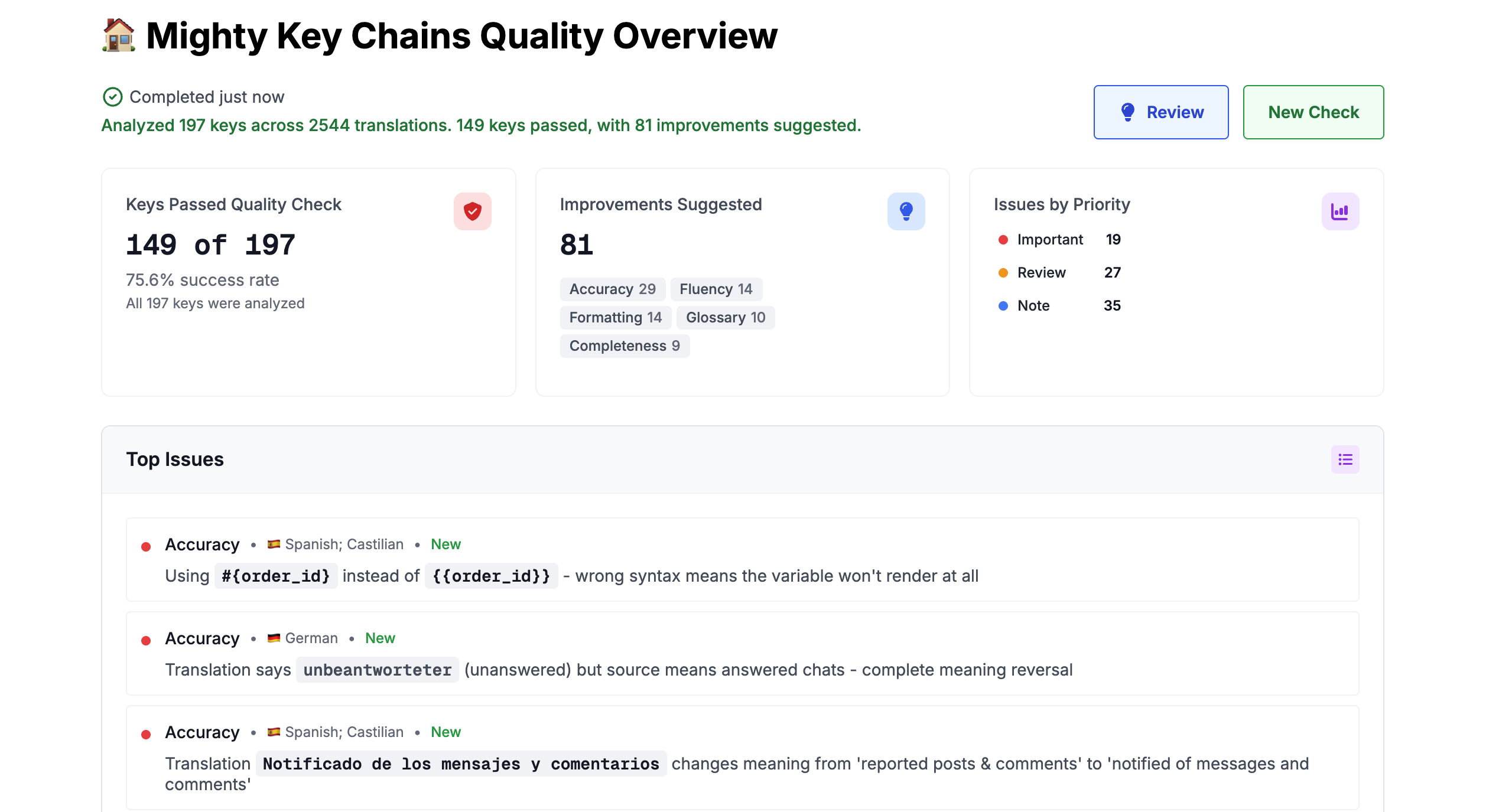
Run checks flexibly: Check your entire project, recently changed keys, or a random sample whenever you need.
Get actionable results: Every issue is categorized by type and priority (1-3), with a specific fix suggestion you can apply with one click.
System learns: Dismiss an issue once, and it won't flag similar patterns again for unchanged translations.
You trigger checks whenever you want, after importing old translations to Localhero.ai, to verify recent translations, or just to do a periodic audit of your entire project.
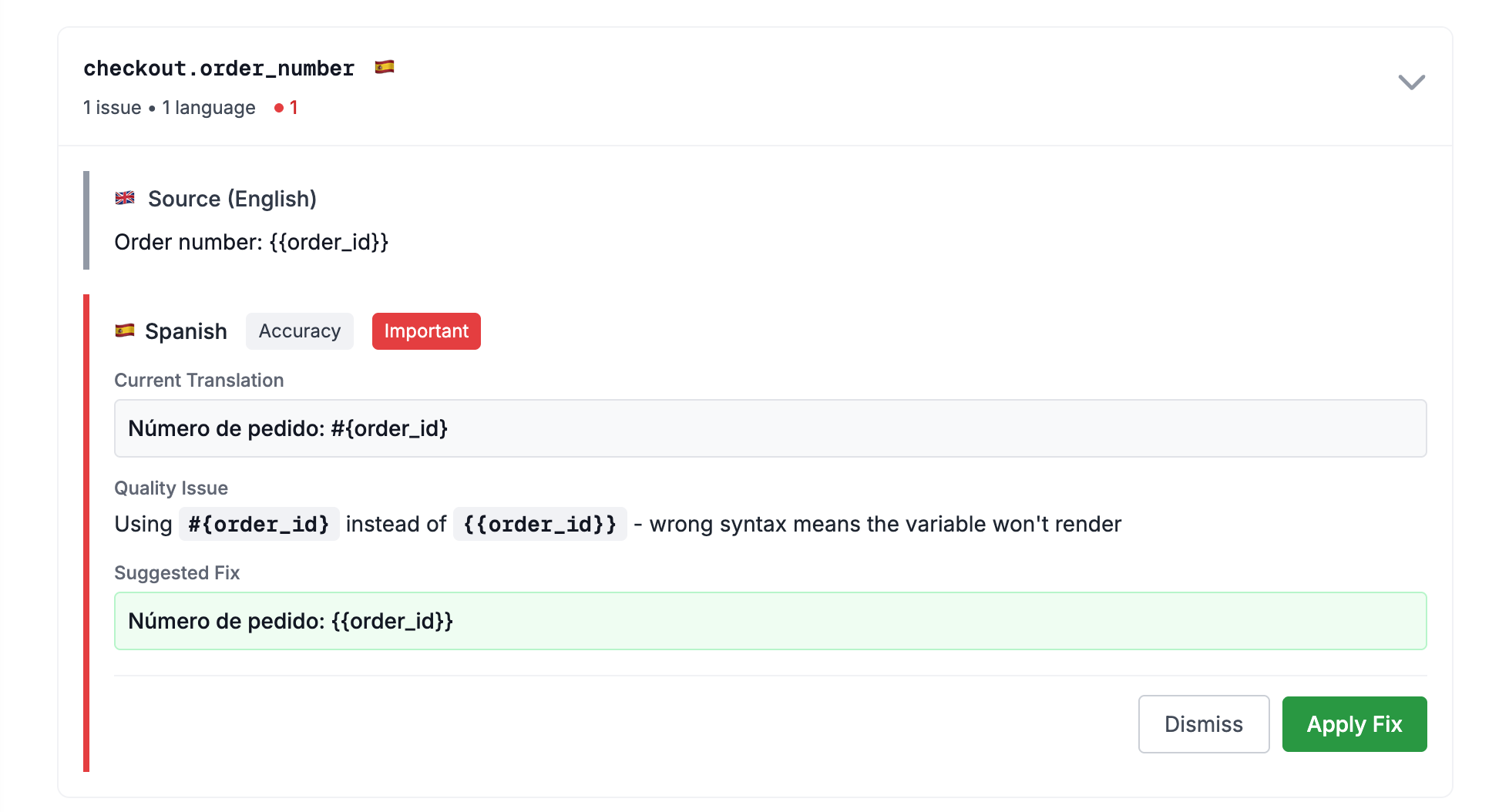
Each quality issue gets a detailed explanation and how to fix it. You can apply fixes directly from the interface or if its something you want to ignore, dismiss it so it won't show up again for unchanged translations.
What the translation quality check analyzes
When you run a quality check, the AI examines every translation through multiple lenses, looking for 11 specific types of issues:
Meaning and Accuracy
The system verifies the translation conveys the correct meaning. It catches reversed meanings (like answered chats mistranslated as unanswered chats) and wrong technical specifications (JPEG instead of PNG).
Completeness It checks that nothing is missing or incorrectly added. This includes missing words that change meaning and missing placeholders that would break functionality.
Technical Correctness The AI validates that placeholders are formatted correctly (like {{variable}}), translations fit length constraints, and grammar gender is handled properly for languages that require it.
Project Consistency It enforces your glossary terms, verifies brand name usage across all translations, and ensures your style guide rules are followed so your brand voice stays consistent.
Cross-Language Patterns
The system compares how the same terms are translated across your project to catch inconsistencies, like translating knowledge base three different ways in different parts of your app.
Natural Fluency Finally, it evaluates if translations read naturally in the target language, catching awkward phrasing or unnatural constructions that users would notice.
Getting Started Today
Quality checking at scale isn't about perfection. It's about catching the issues that matter. Focus on Priority 1 issues that break things, then work your way down to polish.
The key is building quality checks into your workflow where they're most effective. Run a check before deploying to catch critical issues in changed translations. Fix all Priority 1 problems immediately since they're usually quick but high impact. Review Priority 2 issues for customer-facing content before it goes live.
For ongoing maintenance, batch fix Priority 3 polish issues weekly rather than one by one. Update your glossary based on patterns you see emerging. Look at issue trends monthly to spot if certain languages need more attention or if the same problems keep recurring.
Even basic quality checks catch problems that would otherwise frustrate users and generate support tickets. AI-powered analysis lets you maintain this quality at scale and check thousands of translations in minutes instead of days.
Want to see what issues might be hiding in your translations, sign-up and try Localhero's quality check on your translations.