
TLDR: Automatic AI translations needs a lite guidance to end up just right, this is usually done with a style guide. Style guides define your brand voice (professional vs casual etc) and guides how new translation are made. Glossaries ensure key terms like Dashboard
or Workspace
are translated consistently. The combo eliminates the back-and-forth of fixing inconsistent translations after the fact. Set up once, works automatically on every translation thereafter.
The French translations are way too formal. The German sounds robotic. And somehow one of the product names gets translated to three different terms across languages, confusing the hell out of users.
The thing is, AI translation tools are incredibly good at converting text from one language to another. But without guidance, they have no idea whether your product should sound professional or casual, whether workspace
means a physical office or a collaborative digital space, or that your brand name should never be translated.
It's easy to spend hours fixing translations after the fact - changing formal French to casual, standardizing terminology across features, making sure the brand voice stays consistent. It's exactly the kind of manual work that automation should eliminate.
The solution: style guides and glossaries that work automatically with your AI translations. Set up your brand voice and key terminology once, then every translation reflects your decisions without manual intervention.
The Translation Consistency Problem
Lets look at how inconsistent AI translations actually look like in a real product.
Here's the same SaaS interface translated by generic AI without any style guidance:
English Source:
- "Delete your account"
- "Go to Dashboard"
- "Invite team members to your workspace"
German Translation (Generic AI):
- "Löschen Sie Ihr Konto" (very formal)
- "Gehen Sie zum Dashboard" (mixed formality)
- "Laden Sie Teammitglieder in Ihren Arbeitsbereich ein" (inconsistent with "Dashboard")
For German users, this feels completely disjointed. The formality jumps around, and Dashboard
stays English while workspace
becomes Arbeitsbereich
- but these are both UI navigation terms that should be treated consistently.
The manual fix process goes like this: translate all new keys, review and find inconsistencies, update translation files. Repeat for every release.
With proper style guides and glossaries, that same content becomes:
German Translation (With Style Guide):
- "Mein Konto löschen" (consistently casual)
- "Zum Dashboard" (concise, UI-appropriate)
- "Teammitglieder zum Workspace einladen" (consistent terminology)
The difference is subtle but crucial for user trust and brand perception. Users notice when software feels foreign
.
How LocalHero.ai Handles Style and Consistency
With LocalHero.ai your style preferences and glossary terms are automatically applied to every AI translation. And if you import at projects existing translations, these are automatically analyzed to create a style guide to fine tune.
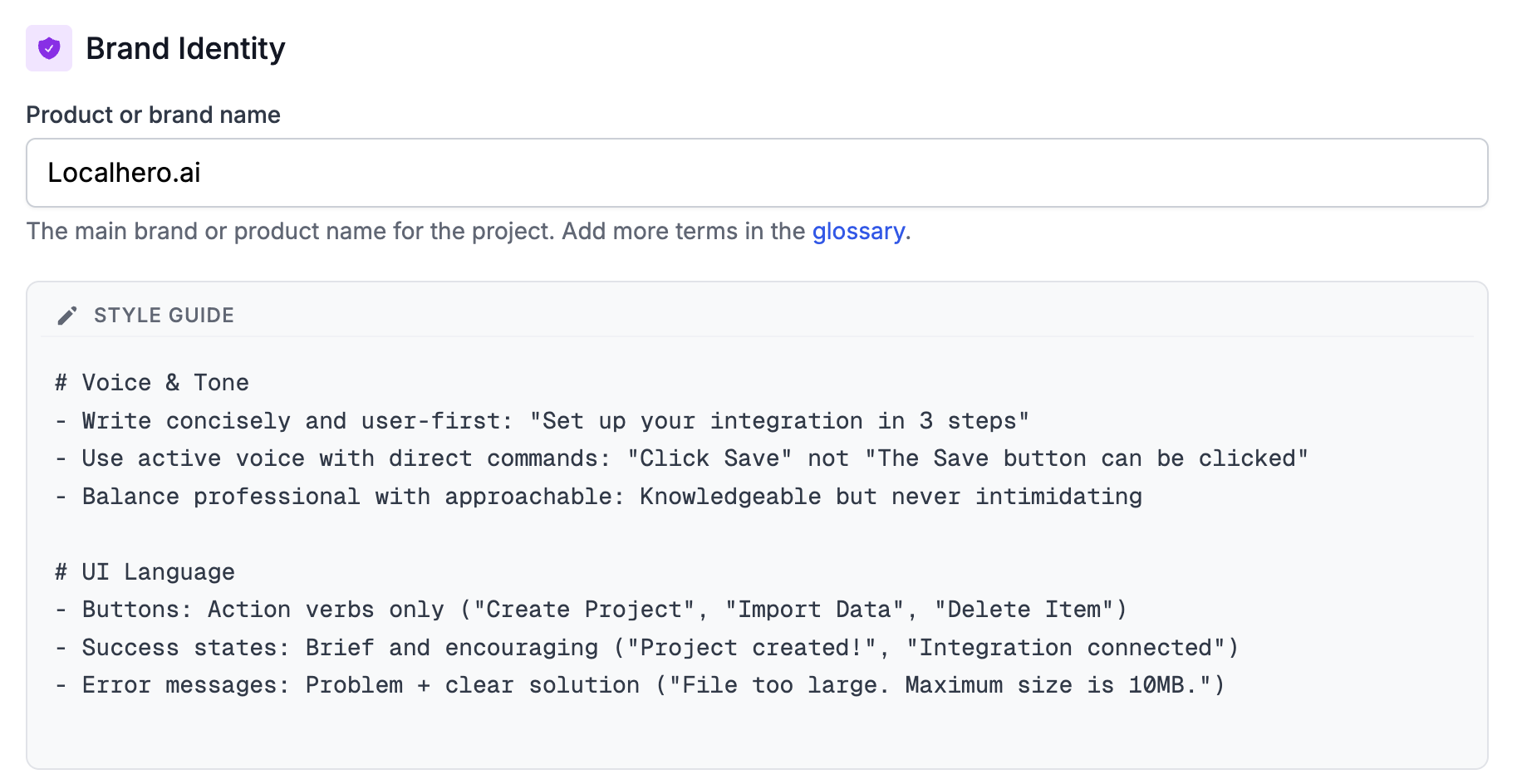
Here's how it works behind the scenes:
- Configure once: Set your tone (professional, casual, technical, etc.) and add key terms to your glossary
- AI context enrichment: Every translation request includes your style guide, relevant glossary terms, and examples from your existing translations that match similar context
- Consistent output: The AI generates translations that match your brand voice and use approved terminology
- Zero maintenance: No manual review needed for style consistency
The key insight is that modern AI models are excellent at following detailed instructions - they just need the right context about your brand and product.
Writing Your Translation Style Guide
The real power comes from your custom style guide content. Here are some examples for different types of products:
B2B SaaS Platform Style Guide
# Voice & Tone
- Direct and solution-focused: "Resolve this by..."
- Use "you" to address users personally
- Avoid technical jargon in user-facing content
# UI Language
- Buttons: Use action verbs ("Create", "Import", "Delete")
- Success messages: Brief and encouraging ("Done!", "Saved successfully")
- Error messages: Problem + solution ("File too large. Try under 10MB.")
Consumer Mobile App Style Guide
# Personality
- Encouraging and motivational
- Celebrate achievements: "Awesome job!" "You're on fire!"
- Gentle reminders, not guilt: "Ready for today's workout?"
# Language Patterns
- Use contractions: "You're" not "You are"
- Short, punchy sentences for motivation
- Emojis encouraged in notifications
# Cultural Adaptations
- Fitness terms: Use local workout terminology
- Achievements: Adapt celebration style to culture
- Measurements: Respect local unit preferences
E-commerce Style Guide
# Conversion-Focused Language
- Create urgency without pressure: "Limited time" not "Hurry!"
- Trust-building: "Secure checkout", "Money-back guarantee"
- Clear benefits: "Free shipping" not just "Shipping options"
# Product Descriptions
- Benefits before features
- Sensory language when appropriate
- Social proof integration: "Customer favorite"
# Cultural Commerce
- Payment terms: Use local payment preferences
- Return policies: Adapt to local expectations
- Customer service: Match local formality levels
Setting up content style
With LocalHero.ai you can easily set your tone options to get started quickly:
- Professional: Business-appropriate, formal language (
Generate your monthly report
→Générez votre rapport mensuel
) - Casual: Conversational, informal style (
Check out your stats!
→Regarde tes statistiques !
) - Friendly: Warm and approachable tone
- Technical: Precise and detailed for documentation
- Informal: Like speaking to a friend
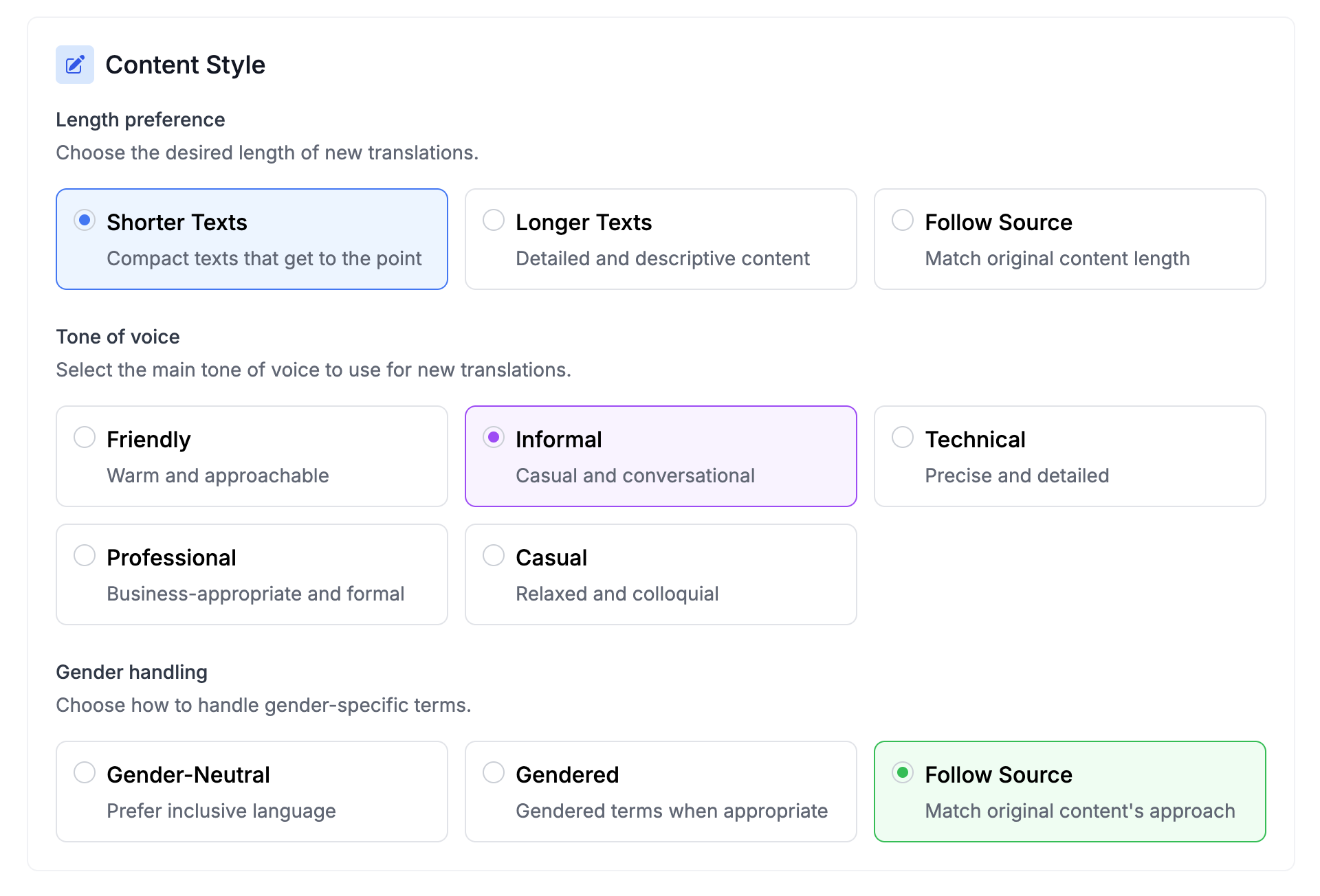
You can also configure length preferences - shorter for mobile UI, longer for help documentation, or natural to maintain the original structure.
Best practices for writing style guides:
- Start with 5-10 core rules, expand over time
- Use simple Markdown formatting
- Use specific examples, not abstract concepts
- Include
do
anddon't
examples for clarity - Review when you launch major features
Building Your Translation Glossary
A glossary ensures your key terms are translated consistently across all content. Here's what to include:
Essential term categories:
- Product features:
Dashboard
,Analytics
,Workspace
- UI elements:
Save
,Cancel
,Settings
- Brand terms: Company name, product names
- Technical terms:
API
,Integration
,Webhook
In LocalHero.ai, each glossary entry includes the term and context for better AI understanding:
- Term:
Dashboard
- Context:
Main navigation interface showing key metrics, never translate
This context helps the AI choose the right translation. For example, Dashboard
in a car means something different than Dashboard
in a web app.
Real examples from successful teams:
Workspace
: Use collaborative space equivalent, notoffice
MyApp
: Never translate, preserve exact capitalizationSettings
: Use standard UI convention per target languageSave
: Use imperative form appropriate to each language
The beauty of this approach is that you don't need to define every possible term upfront. Start with the terms that cause the most confusion or are most critical to your brand, then expand based on actual translation issues you encounter.
Style Guide Examples in Action
Here's how style guides affect translations with a real before-and-after example:
Before Style Guide (Generic AI):
- English:
Delete your account
- French:
Supprimer votre compte
(technically correct but cold) - German:
Löschen Sie Ihr Konto
(formal, impersonal)
After Style Guide (Friendly Tone + Custom Rules):
- English:
Delete your account
- French:
Supprimer mon compte
(warmer, user-centric) - German:
Mein Konto löschen
(more approachable)
The style guide rule was simple: Use encouraging language for user actions, avoid commands.
The AI applied this consistently across languages, making the interface feel more welcoming and user-friendly.
Setting Up Your Translation Consistency System
Getting started is easy with LocalHero.ai. Simply create a new project and head over to the project settings page. Apart from defining your source and target languages, you can configure your brand name, write your custom style guide, choose your preferred tone of voice (professional, friendly, technical, etc.), set content length preferences, and build a glossary of key terms that need special handling.
The key is starting simple: pick your tone, add your core brand terms, and let LocalHero.ai handle the rest. Your style guide and glossary work automatically with every translation, giving you consistent, on-brand results without manual overhead.
A tip is to start with the rules that solve your biggest problems (usually tone and key terminology), then expand based on actual issues you encounter.
What This Means for Your Development Workflow
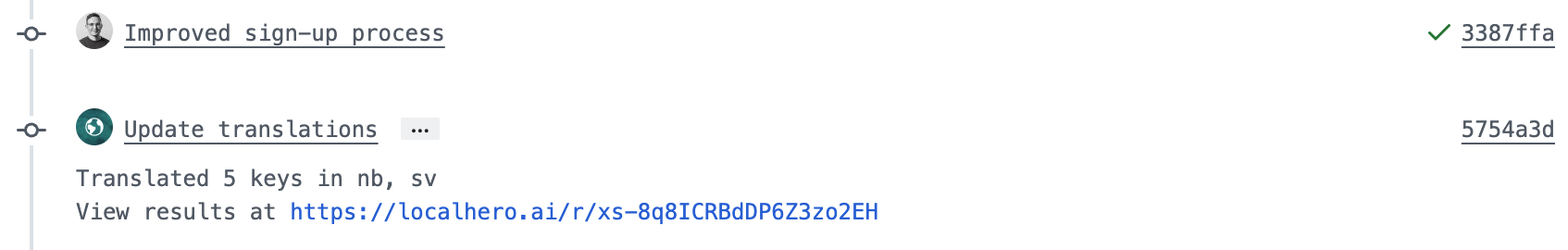 Once configured, translations become predictable. Your workflow stays the same - add translation keys, commit code. The difference: translations automatically reflect your brand decisions without manual cleanup.
Once configured, translations become predictable. Your workflow stays the same - add translation keys, commit code. The difference: translations automatically reflect your brand decisions without manual cleanup.
For teams shipping frequently, this consistency compounds. Every feature launch includes on-brand translations across all markets. Treat translation style guides like other development standards - you wouldn't ship code without linting rules.
The Bottom Line
Consistent, on-brand AI translations come down to giving the AI proper context about your product and brand voice. Style guides and glossaries aren't just documentation - they're automated quality controls that work on every translation.
Skip the manual review cycles. Skip the post-translation cleanup. Set up your style preferences once and let automation handle the consistency.
The result is translations that actually sound like your brand, delivered at the speed your development team needs.
Ready to set up automated style guides for your translations? LocalHero.ai makes it simple to configure your brand voice and glossary, then applies them automatically to every translation. Get started with our developer-first translation platform.