
TLDR: Most teams struggle with translations - blocking releases and inconsistent quality. In-house teams know your product but lack translation expertise and create coordination overhead. Agencies deliver quality but are slow and expensive. AI automation is fast and consistent but needs good style guides. Reality: teams often mix approaches, leading to unclear processes and blocked releases. Solution: treat translations as automated part of your development process to ship without interruptions.
I've seen product teams at SaaS companies get caught in a translation bottleneck that grows worse over time. Releases get delayed waiting for translations to come back. Different team members do ad-hoc translations - there's a #translations Slack channel where people post requests and whoever speaks the language jumps in when they have time.
The problems kept piling up over time:
- Releases delayed 1-2 weeks waiting for translations to come back
- Inconsistent terminology across the product (
account
vsprofile
vsuser
) - Quality drift - the French was formal, Spanish was casual, German felt a bit off
- New features sat ready to ship but couldn't launch until translations caught up, or they just ended up missing in some languages
- People got annoyed being pulled away from their actual jobs to translate
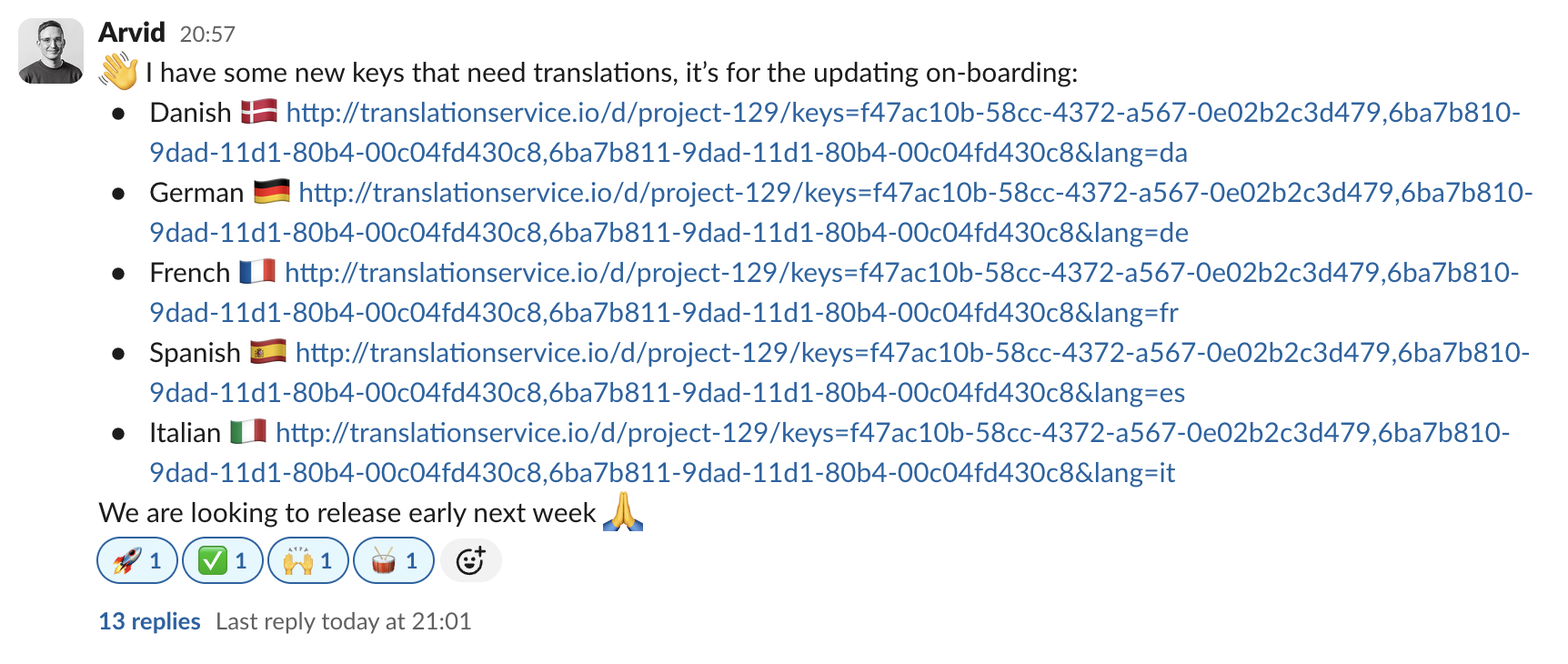
I've heard this many times. Teams start translating with a big effort and it evolves organically, then it becomes this coordination challenge. The thing is, you don't need a perfect system for all cases within the company - you need something predictable that doesn't block your releases and can deliver quality translations over time. Something that enables your product team to ship.
One key to successful international shipping: establish a clear, preferrably automated translation process. Teams that treat translations like automated part of their development process avoid coordination bottlenecks, blocked releases and can ship without interruptions.
Technical and Process Challenges with Translations
Before we talk about solutions, let's talk about what translation actually involves for product teams. It's not just make this text Spanish
- there are technical and coordination challenges that impact your development workflow.
Technical Aspects
- Content extraction across development workflow: Getting translatable text from code, design files, mockups, and documentation into your translation system without manual copy-pasting or disrupting the development process
- Multi-format content management: Handling content that lives in different formats across your development stack - from design tools to code files (JSON, YAML, PO files) to CMS - without creating manual conversion bottlenecks
- CI/CD pipeline integration: Managing translation updates through version control without breaking builds or requiring manual deployment steps
- Quality assurance automation: Ensuring translations don't break UI layouts, cause text overflow, or create functional issues in your application
- Terminology consistency: Maintaining consistent translation of key product terms across all features - inconsistent terminology confuses users and damages product experience
- Quality standards alignment: Ensuring translations meet your organization's brand voice and product requirements, not just literal accuracy - maintaining consistent quality that aligns with your product's user experience standards
Translation File Formats
Most translation workflows use structured files with key-value pairs. You have one source language (usually English) and target languages. Here's what it typically looks like:
// English (source) - en.json
{
"navigation": {
"home": "Home",
"about": "About Us",
"contact": "Contact"
},
"buttons": {
"save": "Save",
"cancel": "Cancel"
}
}
// Spanish (target) - es.json
{
"navigation": {
"home": "Inicio",
"about": "Acerca de",
"contact": "Contacto"
},
"buttons": {
"save": "Guardar",
"cancel": "Cancelar"
}
}
The key names stay the same across languages; only the values get translated. This works the same way for YAML, JSON files, any many similar formats.
I18n - What's That?
When looking into translations, you'll probably see the term i18n everywhere. It's just developer shorthand for internationalization - the '18' represents the 18 letters between 'i' and 'n'. The idea is simple: pull all your user-facing text out of your code and into separate files for each language.
Most frameworks have solid i18n support built-in or available, for example: - React: react-i18next handles loading translations and switching languages - Rails: Rails I18n comes built-in with Rails
These libraries handle the technical plumbing - you focus on getting good translations.
Team Coordination and Workflow
- Translation delays blocking deployments: Features sit ready to ship but can't be released until translations catch up, creating unpredictable release schedules
- Technical overhead of cross-team translation updates: Managing translation files across multiple team members creates merge conflicts and deployment coordination issues
- Version control conflicts: Multiple people editing translation files leads to Git conflicts and lost work
- Development impact of unclear ownership: No clear accountability for translation quality means developers get pulled into translation issues instead of building features
- Last-minute translation scrambles: Translations often fall through the cracks and become a rushed afterthought right before release, leading to poor quality, missed deadlines, or shipping incomplete features
Most teams start with ad-hoc Slack channels and spreadsheets. This creates coordination bottlenecks that directly impact development velocity and release predictability.
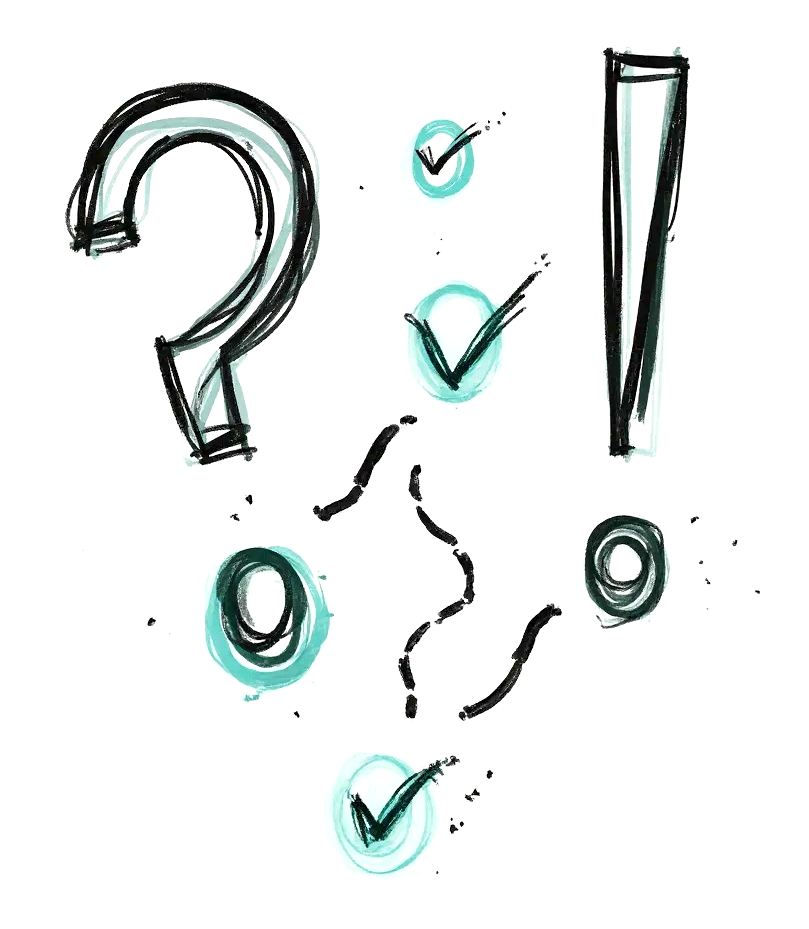
Common Pitfalls Teams Experience with Translation Management
Before diving into implementation, here are some common patterns that create problems for product teams.
Starting with perfection instead of shipping. Teams often spend months evaluating translation solutions while their international users wait. In reality, AI translations with good context get you 90% there - ship that and iterate.
Mixing approaches without clear rules. One common example: using AI for new features, an agency for marketing, and internal folks for urgent fixes. Result? Completely inconsistent terminology and constant coordination overhead. Pick one primary approach and stick with it.
Underestimating modern AI capabilities. We still see teams who think AI translations need constant babysitting. The reality is that with thoughtful prompts and context, modern AI is consistently reliable for product copy.
The successful pattern: teams that treat translation like any other automated process (tests run, translations generate, code ships) avoid most of these coordination headaches.
The Three Main Approaches
Most teams choose between three primary approaches to handle translations. Each has different operational realities, strengths, and limitations that impact the development workflow in its own ways.
In-House Translation Team
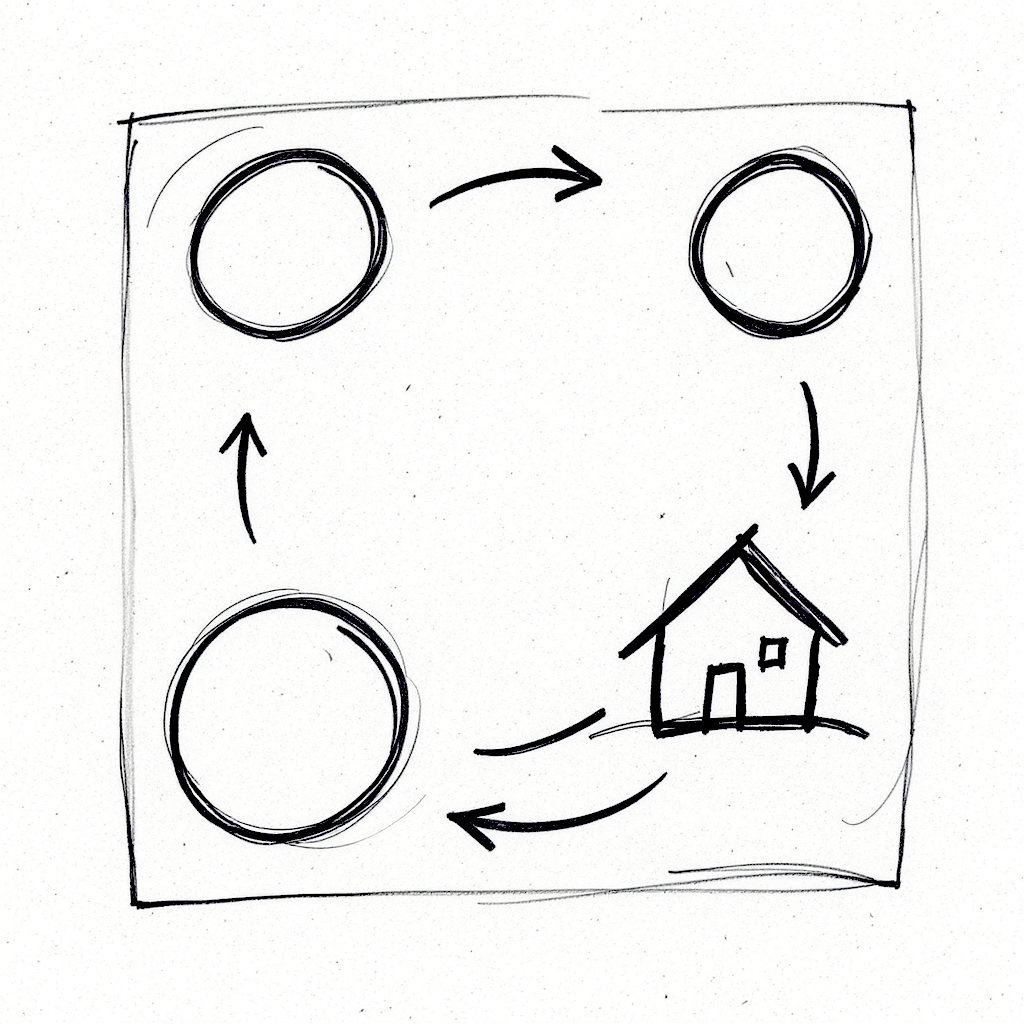 How it works:
You ask existing employees who happen to be speakers of a particular language to help with translations. Maybe someone in customer support speaks Spanish, or your CSM in the German office gladly helps out. You set up a Slack channel or ticket board where people post translation requests and whoever has time and speaks the language jumps in to help.
How it works:
You ask existing employees who happen to be speakers of a particular language to help with translations. Maybe someone in customer support speaks Spanish, or your CSM in the German office gladly helps out. You set up a Slack channel or ticket board where people post translation requests and whoever has time and speaks the language jumps in to help.
The operational reality: These aren't professional translators or UX writers - they're support reps, salespeople, or engineers who happen to speak other languages. They know your product well, which helps with context. They're immediately available (when they're not busy with their actual job). But translation becomes a side task they do when they have time between their real responsibilities.
Where this approach struggles:
- Quality and consistency issues - they're not trained in UX writing or professional translation
- Different people have different writing styles and formality levels
- Timing delays because translation isn't their primary job
- No one feels truly responsible for translation quality
Works well for: Small teams where you have native speakers available and speed/informality is okay. Good for getting started, but often becomes a bottleneck as you scale.
Translation Agency Partnership
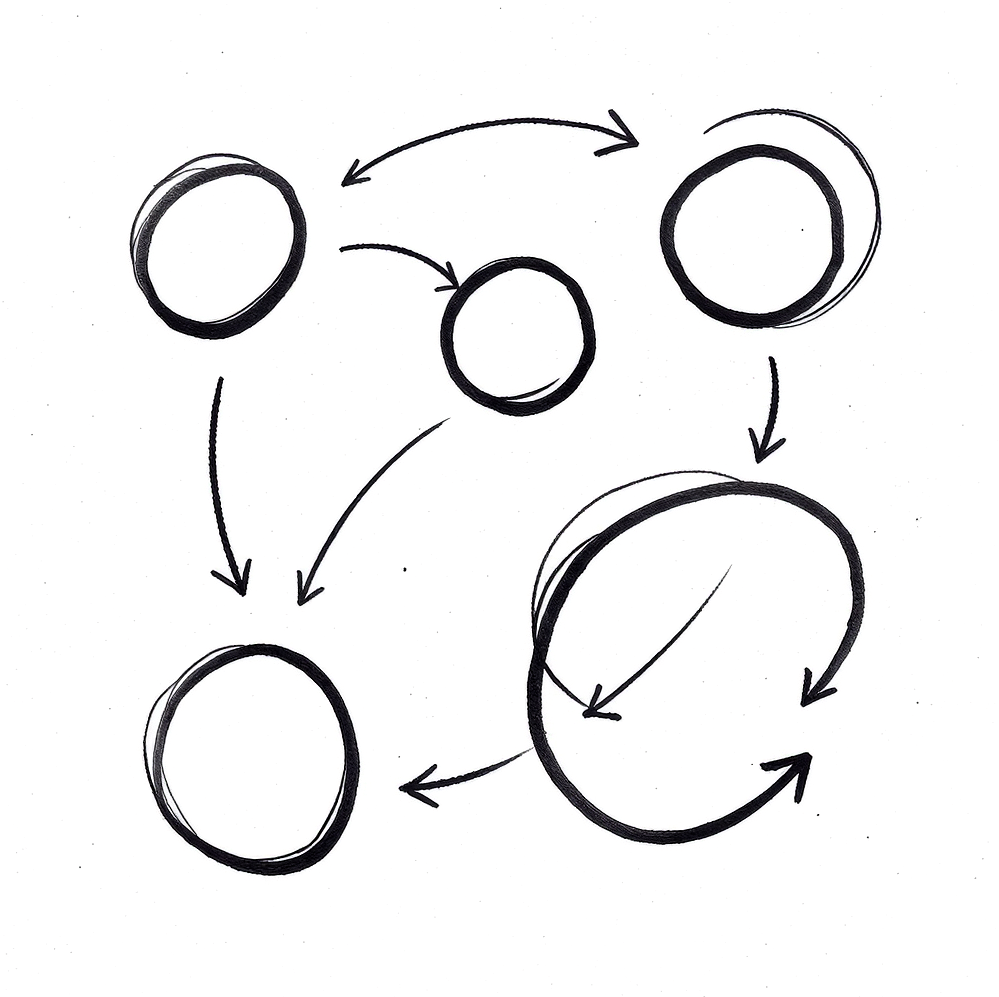 How it works:
You work with a translation company that provides project management, quality control, and access to a network of professional translators.
How it works:
You work with a translation company that provides project management, quality control, and access to a network of professional translators.
The operational reality: You submit content and get back polished translations. They have built-in quality processes with multiple review stages. Project managers handle coordination and timeline management. You get access to specialists for different content types - marketing vs technical writing requires different skills. Standard turnaround is usually 3-14 days.
Where this approach struggles:
Translations can feel generic
without deep product knowledge. Communication happens through project managers, not direct with translators, so context gets lost. Turnaround times don't work well for agile development cycles. To make it work well, projects require briefing about brand and context-setting. Quality can vary depending on which translator gets assigned to your work.
Works well for: Planned projects like marketing campaigns, website launches, or legal documentation where you can plan ahead and highest quality is more important than speed.
AI-Powered Automation
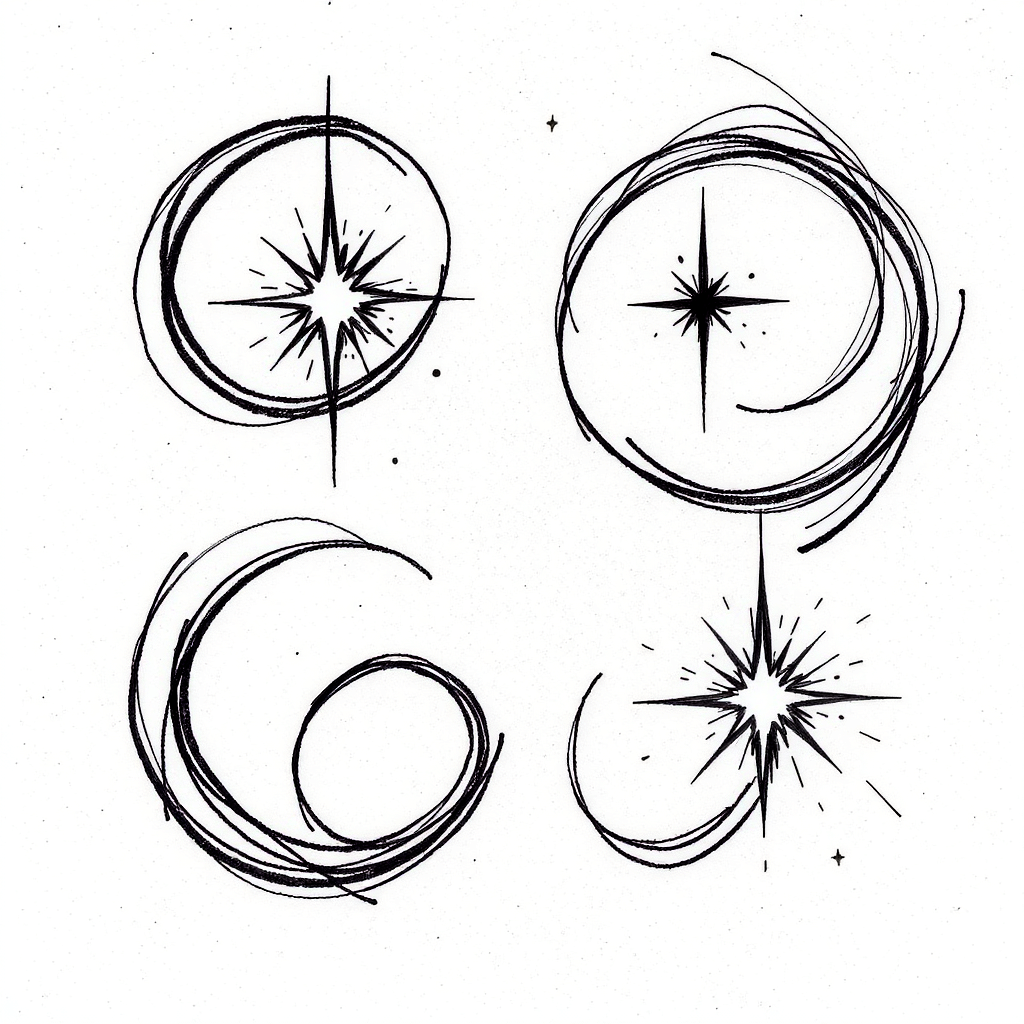 How it works:
Modern AI translation tools integrate directly into your development workflow. Content gets translated automatically when you add new strings or update existing ones based on rules or style guides.
How it works:
Modern AI translation tools integrate directly into your development workflow. Content gets translated automatically when you add new strings or update existing ones based on rules or style guides.
The operational reality: Translations happen in minutes instead of days. You get consistent terminology across all content - no more translator variation. It integrates with developer tools like GitHub and deployment pipelines. Quality has improved dramatically in 2025 - modern AI handles content in different languages much better than even a year ago, especially with thoughtful context and instructions. You set up rules and style guides. It works especially well for structured content like UI strings, where LLMs have had loads of training data to learn from.
How GitHub Actions Integration can work
Here's the typical workflow that many teams use:
- Developer works locally in a feature branch: You add new strings to your English translation files, just like you normally would
- Create PR as usual: Commit and push your changes, create a pull request
- GitHub Action triggers: Automatically detects new or changed translation keys in your PR
- AI agent generates translations: Updates all target language files with new translations
- Commits back to PR: The action commits the translated files directly to your branch
- Review in web UI: You can review and adjust translations in a user-friendly interface before merging
- Deploy with confidence: When you merge the PR, all translations are ready to go live
It's just like running automatic linting or tests in CI/CD - translation becomes part of your standard development workflow instead of a separate coordination nightmare.
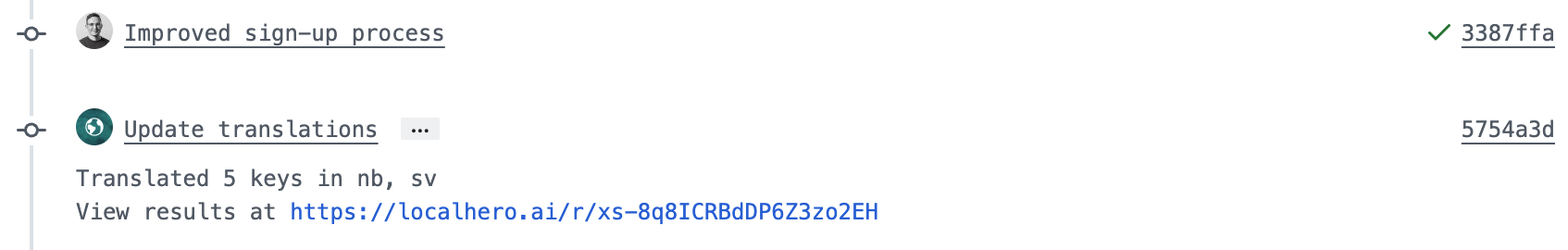
Where this approach struggles: Creative marketing copy might need human touch-ups. Very specialized terminology might require custom training. Initial setup requires some technical configuration. Cultural nuances in marketing content may need review. Not all content types work equally well - legal docs still need human oversight.
Works well for: Product teams that ship frequently, especially products with regular updates. The automation handles the bulk of translation work, and you can add a human touch where needed. If you spend some initial time setting up a style guide and glossary, you get rewarded with consistent speed and on-brand translations over and over.
Bonus: Built-in Translation Testing One excellent side effect of using PR-based workflows is that translations get tested in your staging environment before going live. When your feature branch deploys to staging with the new translations, you can see how the UI looks and flows in different languages before merging to production. With this you can catch layout issues, text overflow problems, and similar while using your normal QA or testing
Tools like LocalHero.ai make this approach much more accessible for developer teams with GitHub integration and quick CLI workflows.
The Big Questions That Actually Matter
What works for a fintech startup won't work for an e-commerce company, and what works at 5 people won't work at 150. Here are 4 questions that can help you uncover a approach that works for your team.
1. How often do you ship? Daily/weekly releases need automation. Monthly releases can work with human processes.
2. What's blocking you right now? Delayed releases → you need speed (automation). Inconsistent quality → you need standardization (clear style guides and glossarys).
3. What are you mostly translating? UI strings and product copy → AI handles this well. Marketing campaigns and legal docs → probably want human oversight.
4. How technical is your team? Product teams love automation and CI/CD integrations. Less technical teams might prefer agency project management.
Everything else is secondary. Pick the approach that solves your biggest problem first.
Implementation Checklist
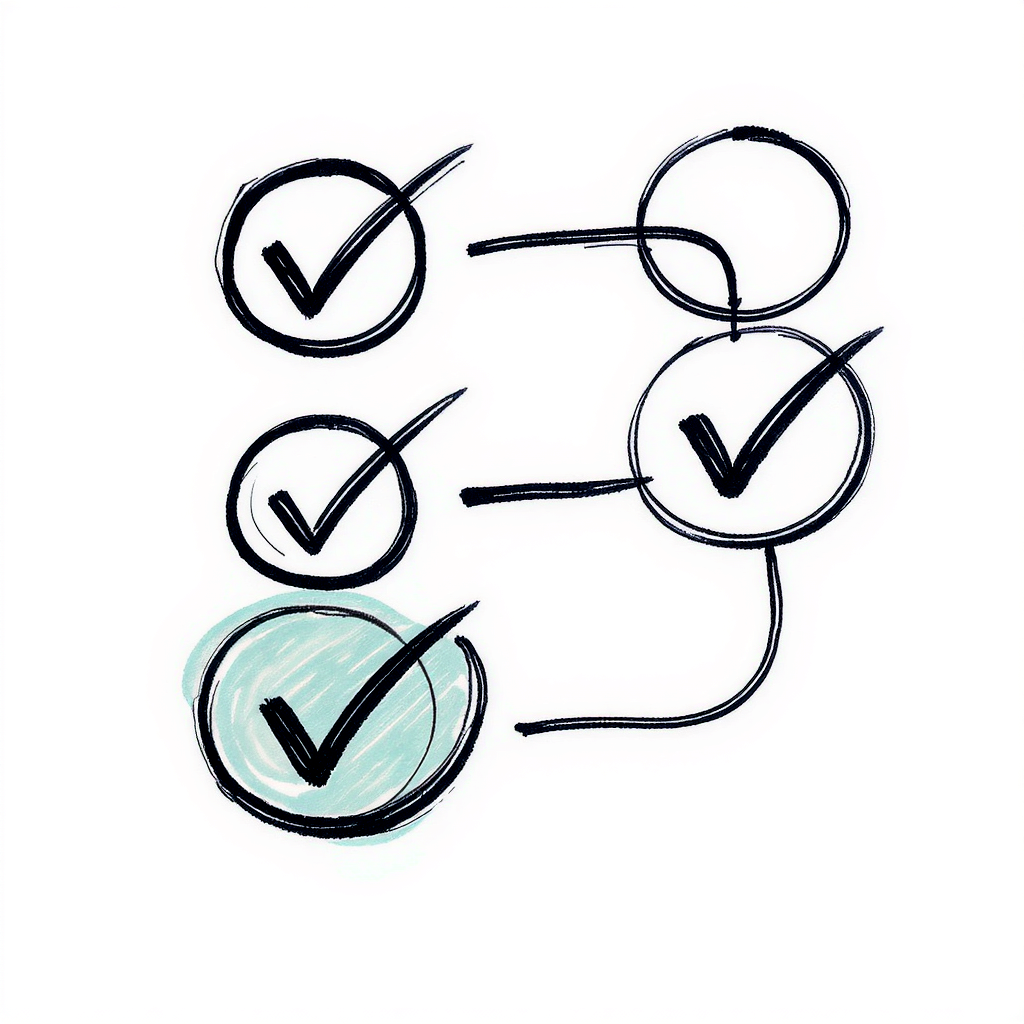
To get started with your translation process, follow these steps. Start small and expand once you have a working system that your team trusts.
- Content audit: What do you translate and how often?
- Design workflow: What is the desired workflow? Something like
Code change → AI translation → automated deployment - Configure AI settings: Set up basic style guides and terminology for consistent output
- Set up automated translation: Choose an AI-powered tool that supports with your workflow
- Choose pilot content: Start with a new feature or an isolated part of the app
- Refine AI prompts: Improve output quality through better instructions, style guide and glossary
- Expand automation: Add more languages to AI workflow
Pro tip: Start with just 2 languages (your source language plus one target language) and deploy internally first. Once you have a working process that your team trusts, expand to additional languages and release publicly.
Implementation Traps to Avoid
There are couple of common mistakes teams can make when setting up translation processes. Recognizing these patterns early can save you time and discussions.
Perfectionism Paralysis
Problem: Waiting for the perfect solution before starting
Reality: AI translations are good enough for 90% of use cases today
Solution: Start with automated translations immediately - you can always improve later
Overthinking Quality Standards
Problem: Assuming you need human-level perfection for every string
Reality: Users care more about clear, understandable UI copy than perfect grammar - AI typically struggles with very context-specific terminology and edge cultural nuances, not with readability and best practices for UI text
Solution: Ship AI translations first, iterate based on actual user feedback
Underestimating AI Capabilities
Problem: Assuming automated translations need constant human babysitting
Reality: Modern AI translations with good prompts are consistently reliable
Planning: Start with 100% automation, add human review only for critical user-facing content
Tool Proliferation
Problem: Adding agencies and freelancers for edge cases
Result: Coordination overhead, inconsistent quality, delayed releases
Solution: Pick one process and push it to its limits before adding complexity
The Bottom Line
The fastest way to start shipping internationally is to make translations part of your CI pipeline with AI automation.
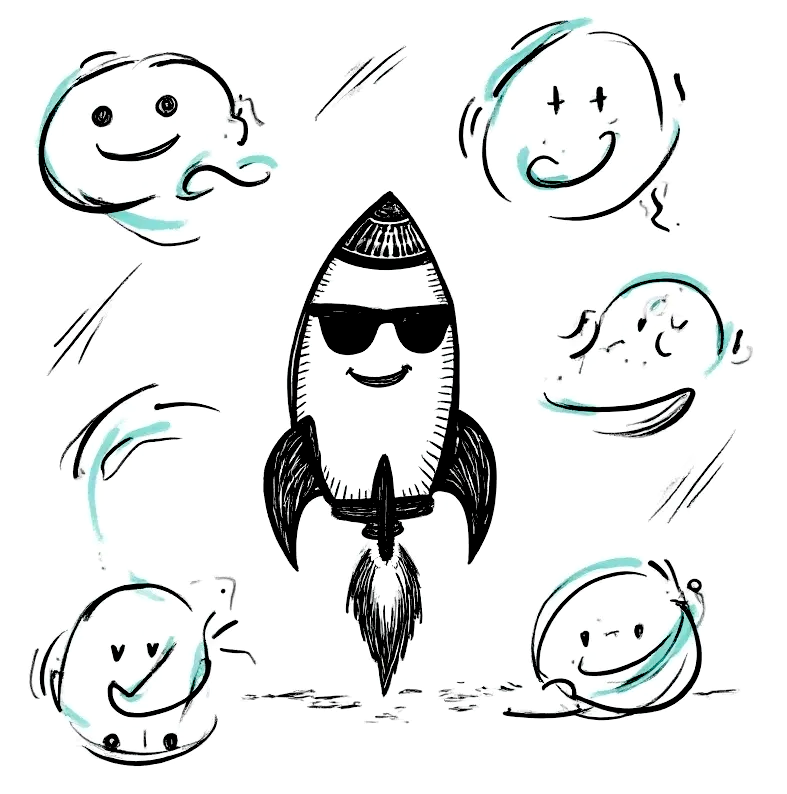 Integrate automated translations into your deployment process from day one - every code change should automatically generate translations and ship them with your release. Teams that treat translations like any other automated process (tests run, translations generate, code ships) avoid manual coordination, external vendor delays, and blocked releases.
Integrate automated translations into your deployment process from day one - every code change should automatically generate translations and ship them with your release. Teams that treat translations like any other automated process (tests run, translations generate, code ships) avoid manual coordination, external vendor delays, and blocked releases.
The teams that win internationally are the ones who made translations a core part of their development workflow. They push code, AI handles the translations, users get localized features quickly.
In my experience, modern AI translation quality has gotten very good enough for product copy given though out context, instructions and example data, though your mileage may vary depending on your specific domain. When we have done evals for Localhero.ai translation engine and comparing AI generated translations to translations in real-world project we usally get around 90% passing, often issue has to do with specific wording choices or lack of context. Instead of debating whether it's perfect enough,
ship it and iterate based on real user feedback. Your users care more about having features in their language than perfect wording in all edge cases.
Make translations automatic, make them fast, and make them part of every release.
Looking to get started with automation? LocalHero.ai integrates with your existing developer workflow through GitHub Actions and CLI tools, making it easy to automate translations without disrupting your release process. Learn more about our developer-first approach to translation automation.